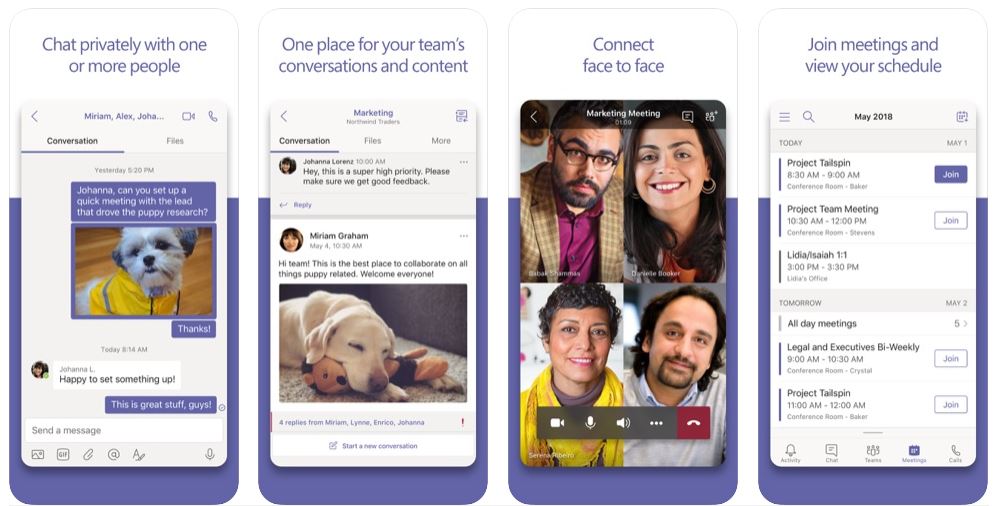
With the suspension of in-person meetings due to the pandemic, employees have been communicating and collaborating through Microsoft Teams on our computers. Did you know Teams has a mobile app for Apple and Android devices?
The mobile app gives you access to all your contacts, content, conversations, apps and meetings right from your mobile device, anywhere and anytime.
If you simply need a break from the computer screen or sitting at your desk, or you want to send a coworker a quick chat to provide a project update while you’re sitting in a waiting room, for example, the mobile app is a convenient option for staying connected.
If you don't want notifications from Teams on your mobile phone during certain times, you can activate Quiet Hours and Quiet Days from the main menu of the app under “Notifications.”
To learn more, read this blog post from Microsoft that lists 10 things to love about the mobile app.


